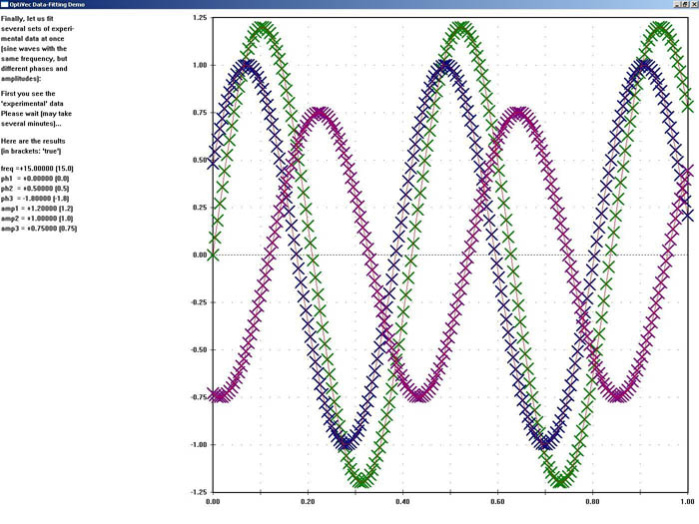OptiVec for Linux GCC / CLang 8.2.6
Free Version
Publisher Description
OptiVec contains more than 3500 hand-optimized, Assembler-written functions for all floating-point and integer data types from the following fields:
1. Vectorized form of arithmetic operators and math functions.
2. Matrix operations, e.g.: multiplication, inversion, LU decomposition, singular value decomposition, eigenvalues.
3. Fast Fourier Transform techniques for efficient convolutions, correlation analyses, spectral filtering, etc., both one- and two-dimensional.
4. Curve fitting for a wide range of model functions from simple linear regression to non-linear models with multiple data sets.
5. Statistics.
6. Analysis (derivatives, integrals, extrema, interpolation).
7. Complex number math, both in cartesian and polar format.
The vectorized implementation in Assembler makes OptiVec functions typically 3-5 times faster than compiled source code of the same functionality. In many instances, the numerical accuracy is improved as well.
The object-oriented interface for C++, "VecObj", offers simplified function calls and increased memory safety.
This version is for Linux with GCC or CLang.
About OptiVec for Linux GCC / CLang
OptiVec for Linux GCC / CLang is a free software published in the Components & Libraries list of programs, part of Development.
This Components & Libraries program is available in English, German. It was last updated on 22 April, 2024. OptiVec for Linux GCC / CLang is compatible with the following operating systems: Linux.
The company that develops OptiVec for Linux GCC / CLang is OptiCode - Dr Martin Sander Software Dev. The latest version released by its developer is 8.2.6.
The download we have available for OptiVec for Linux GCC / CLang has a file size of 6.29 MB. Just click the green Download button above to start the downloading process. The program is listed on our website since 2024-03-11 and was downloaded 46 times. We have already checked if the download link is safe, however for your own protection we recommend that you scan the downloaded software with your antivirus. Your antivirus may detect the OptiVec for Linux GCC / CLang as malware if the download link is broken.
How to install OptiVec for Linux GCC / CLang on your Windows device:
- Click on the Download button on our website. This will start the download from the website of the developer.
- Once the OptiVec for Linux GCC / CLang is downloaded click on it to start the setup process (assuming you are on a desktop computer).
- When the installation is finished you should be able to see and run the program.